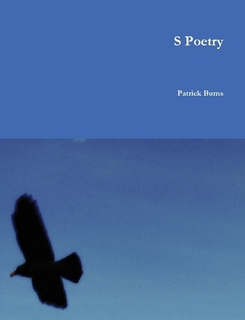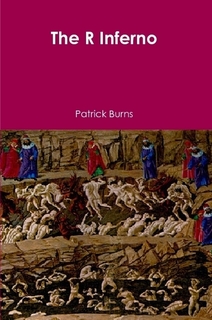On the acceptance of R
Some history and a prediction.
Past
A discussion broke out on the R-help mailing list in January 2006 about a technical report put out by the statistical computing group at UCLA. The report in question talked mainly about SAS, SPSS and Stata. It talked briefly — and not especially positively — about R. Someone accused it of damning R with faint praise. It might not be a surprise that the R community had a somewhat higher opinion of R.
You can find that thread with a web search like:
"A comment about R" 2006
There was a mechanism of creating official comments to the technical report. I edited material from the thread, got some additional views privately, and added a few flourishes myself to produce: R Relative to Statistical Packages.
That was 7 years ago. There were on the order of 600 packages on CRAN. Read more →