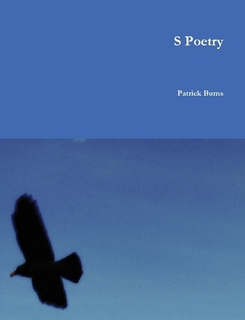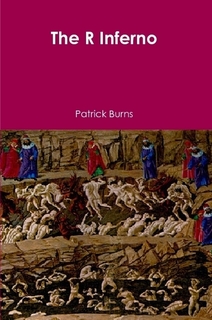More R Startup — Linux/Unix
This page has the following sections:
Command recall
Interrupting commands
Starting R in varieties of Unix is quite simple. Just cd to the directory you want, and then type “R”:
% R
If there is already a .RData file in that directory, then it will be used to fill the contents of the global environment. If you save when you quit R, then it will overwrite .RData.
If there is not a .RData file in the directory, then the global environment will initially be empty. If you save when you quit R, then it will create .RData.
You can change R’s working directory with the setwd function.
Command recall
You can probably use the arrow keys to recall previous commands and modify them.
If so, then “control-r” will search for commands that include specified strings. For example, you might search for commands that include “mean”.
Interrupting commands
You can use control-c to stop a command that is running. Most commands will stop right away, but some will only stop just before they are done.
Back to top level of Impatient R
Back to More R startup