The TaoTeProgramming R package
I’d like to do a song of great social and political import.
The code that created the illustrations in Tao Te Programming is now available as the TaoTeProgramming package on CRAN.
The sea is just flat hills
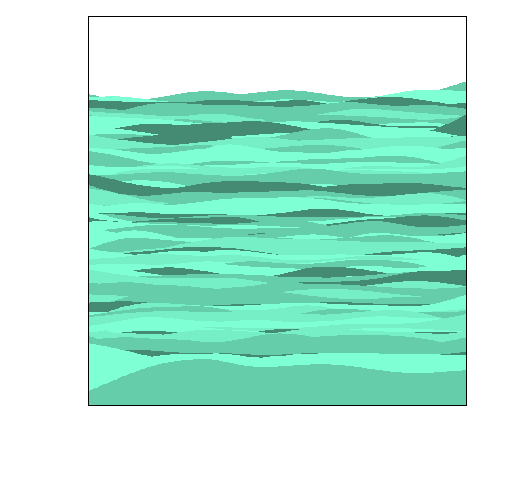
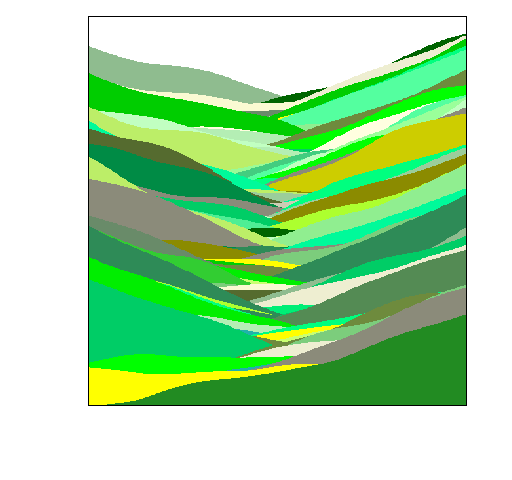 And they are both just smooth mountains.
And they are both just smooth mountains.
The package contains just over 1000 lines of code. More than half of that is the functions that create the specific pictures in the book. All of the real functionality is produced with about 450 lines of R.
You might think this is because I followed the principles in Chapter 21 to get complexity by writing simple code. Actually it comes from laziness (Chapter 26) — if something wasn’t working well with minimal effort, I threw it out. Mostly it’s randomness that’s the powerhouse.
One call to make them all
The next 6 figures are all produced by the exact same code. The only difference is the random seed that is used.
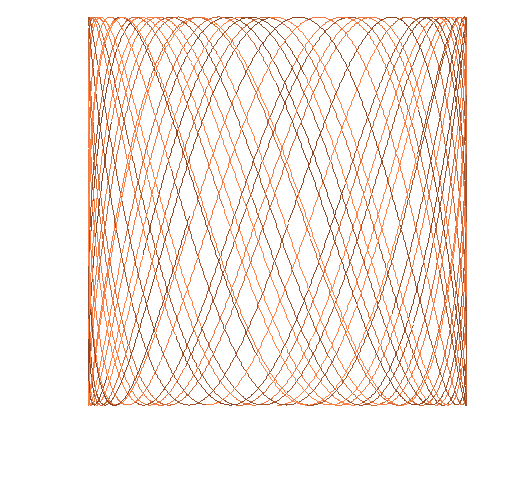
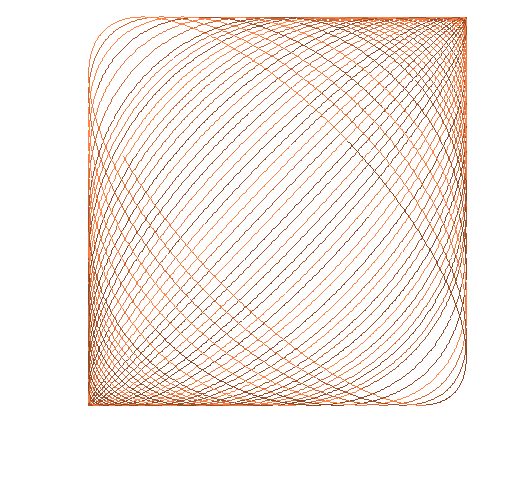
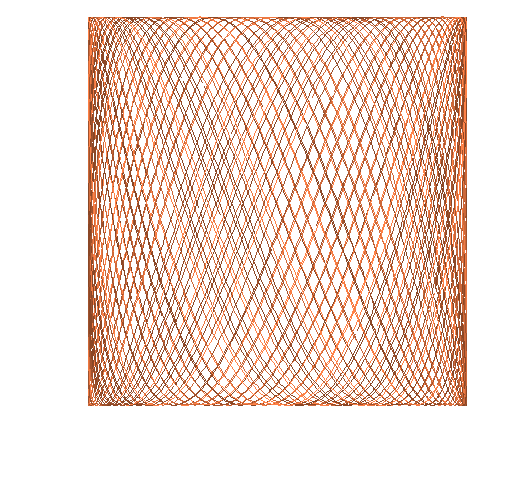
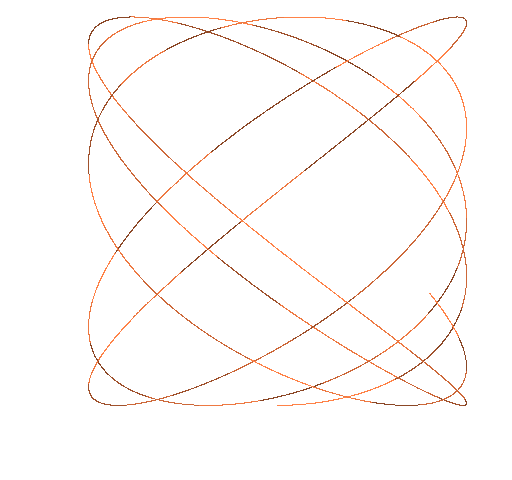
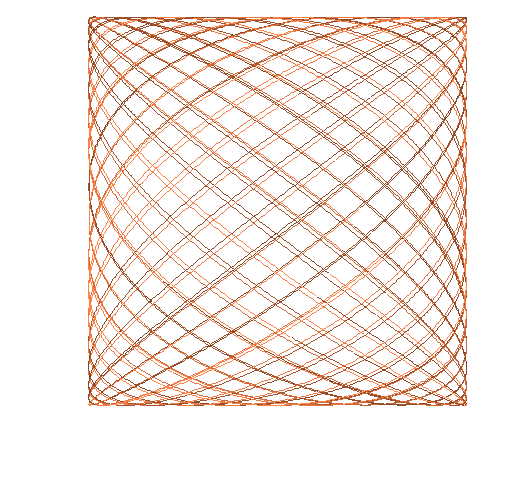
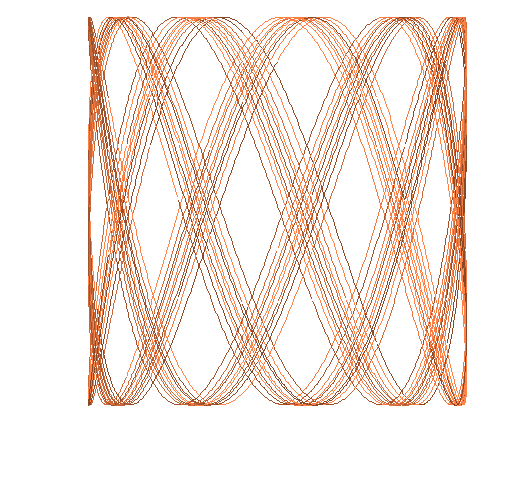 Yet more
Yet more
This post comes under the domain of Chapter 65: Play.
Epilogue
That’s it. He-he-he …
— Janis Joplin
Appendix R
Here are the functions (in no particular order) that produce the pictures above (WordPress is not especially good at preserving the formatting).
require(TaoTeProgramming)
P.polytilepurple14 <- function (filename = "polytilepurple14.png")
{
if(length(filename)) {
png(file=filename, width=512)
par(mar=c(4,5, 0, 2) + .1)
}
polytile(color=grep("purple", colors(), value=TRUE), seed=14)
if(length(filename)) {
dev.off()
}
}
P.quadtileorange4 <- function (filename = "quadtileorange4.png")
{
if(length(filename)) {
png(file=filename, width=512)
par(mar=c(4,5, 0, 2) + .1)
}
quadtile(color=grep("orange", colors(), value=TRUE),
dims=c(2,20), seed=4)
if(length(filename)) {
dev.off()
}
}
P.qtbalturquoise37 <- function (filename = "qtbalturquoise37.png")
{
if(length(filename)) {
png(file=filename, width=512)
par(mar=c(4,5, 0, 2) + .1)
}
quadtilebalance(color=grep("turquoise", colors(), value=TRUE),
seed=37)
if(length(filename)) {
dev.off()
}
}
P.darkroad1 <- function (filename = "darkroad1.png")
{
if(length(filename)) {
png(file=filename, width=512)
par(mar=c(4,5, 0, 2) + .1)
}
roads(color=grep("dark", colors(), value=TRUE), lwd=2:3, seed=1)
if(length(filename)) {
dev.off()
}
}
P.wheatwave9 <- function (filename = "wheatwave9.png")
{
if(length(filename)) {
png(file=filename, width=512)
par(mar=c(4,5, 0, 2) + .1)
}
waves(color=grep("wheat", colors(), value=TRUE),
lwd=2, seed=9)
if(length(filename)) {
dev.off()
}
}
P.violetstick54 <- function (filename = "violetstick54.png")
{
if(length(filename)) {
png(file=filename, width=512)
par(mar=c(4,5, 0, 2) + .1)
}
sticks(color="violet", lwd=2, seed=54)
if(length(filename)) {
dev.off()
}
}
P.bendsienna0 <- function (filename = "bendsienna0.png")
{
if(length(filename)) {
png(file=filename, width=512)
par(mar=c(4,5, 0, 2) + .1)
}
bendplotmultcol(xdelta=100, ydelta=200, sd=.001,
color=grep("sienna", colors(), value=TRUE),
seed=0)
if(length(filename)) {
dev.off()
}
}
P.bendsienna1 <- function (filename = "bendsienna1.png")
{
if(length(filename)) {
png(file=filename, width=512)
par(mar=c(4,5, 0, 2) + .1)
}
bendplotmultcol(xdelta=100, ydelta=200, sd=.001,
color=grep("sienna", colors(), value=TRUE),
seed=1)
if(length(filename)) {
dev.off()
}
}
P.bendsienna2 <- function (filename = "bendsienna2.png")
{
if(length(filename)) {
png(file=filename, width=512)
par(mar=c(4,5, 0, 2) + .1)
}
bendplotmultcol(xdelta=100, ydelta=200, sd=.001,
color=grep("sienna", colors(), value=TRUE),
seed=2)
if(length(filename)) {
dev.off()
}
}
P.bendsienna3 <- function (filename = "bendsienna3.png")
{
if(length(filename)) {
png(file=filename, width=512)
par(mar=c(4,5, 0, 2) + .1)
}
bendplotmultcol(xdelta=100, ydelta=200, sd=.001,
color=grep("sienna", colors(), value=TRUE),
seed=3)
if(length(filename)) {
dev.off()
}
}
P.bendsienna4 <- function (filename = "bendsienna4.png")
{
if(length(filename)) {
png(file=filename, width=512)
par(mar=c(4,5, 0, 2) + .1)
}
bendplotmultcol(xdelta=100, ydelta=200, sd=.001,
color=grep("sienna", colors(), value=TRUE),
seed=4)
if(length(filename)) {
dev.off()
}
}
P.bendsienna9 <- function (filename = "bendsienna9.png")
{
if(length(filename)) {
png(file=filename, width=512)
par(mar=c(4,5, 0, 2) + .1)
}
bendplotmultcol(xdelta=100, ydelta=200, sd=.001,
color=grep("sienna", colors(), value=TRUE),
seed=9)
if(length(filename)) {
dev.off()
}
}
P.tree66 <- function (filename = "tree66.png")
{
if(length(filename)) {
png(file=filename, width=512)
par(mar=c(4,5, 0, 2) + .1)
}
treeColor(seed=66)
if(length(filename)) {
dev.off()
}
}
P.hills5 <- function (filename = "hills5.png")
{
if(length(filename)) {
png(file=filename, width=512)
par(mar=c(4,5, 0, 2) + .1)
}
hillscene(color=grep("green|yellow", colors(), value=TRUE),
seed=5)
if(length(filename)) {
dev.off()
}
}
P.sea51 <- function (filename = "sea51.png")
{
if(length(filename)) {
png(file=filename, width=512)
par(mar=c(4,5, 0, 2) + .1)
}
hillscene(tilt=0,
color=grep("aqua", colors(), value=TRUE), seed=51)
if(length(filename)) {
dev.off()
}
}
random pictures
Here is a function that will draw a random picture from the styles of the ones done in this post (plus a couple more). That is, the type of plot is selected randomly, and then a random picture of that style is drawn.
taoteprog <- function()
{
require(TaoTeProgramming)
cmds <- expression(
bendplotmultcol(xdelta=100, ydelta=200, sd=.001,
color=grep("sienna", colors(), value=TRUE)),
roads(color=grep("dark", colors(), value=TRUE), lwd=2:3),
polytile(color=grep("purple", colors(), value=TRUE)),
quadtilebalance(color=grep("turquoise", colors(), value=TRUE)),
quadtile(color=grep("orange", colors(), value=TRUE), dims=c(2,20)),
treeColor(),
sticks(color=sample(colors(), 1), lwd=2),
waves(color=grep("wheat", colors(), value=TRUE), lwd=2),
hillscene(tilt=0, color=grep("aqua", colors(), value=TRUE)),
hillscene(color=grep("green|yellow", colors(), value=TRUE)),
butterflies(color=colors()),
chessboard(sample(colors(), 1))
)
eval(cmds[sample(length(cmds), 1)])
}

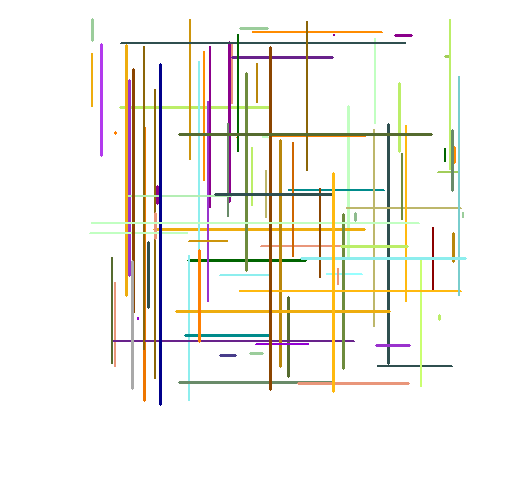
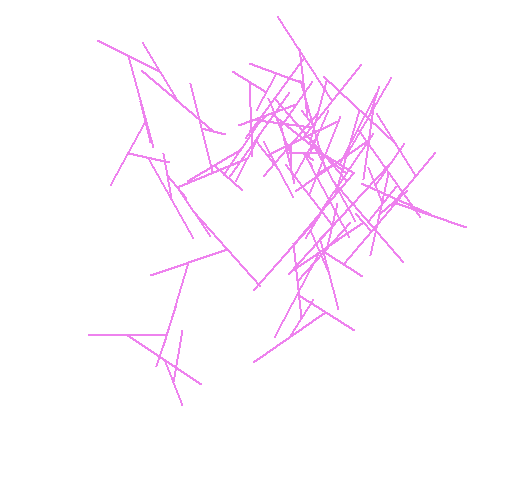

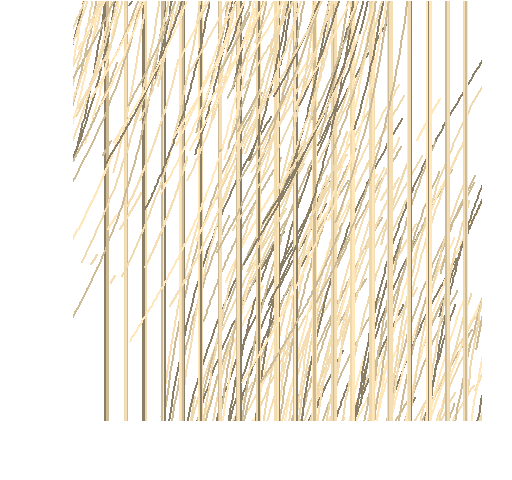

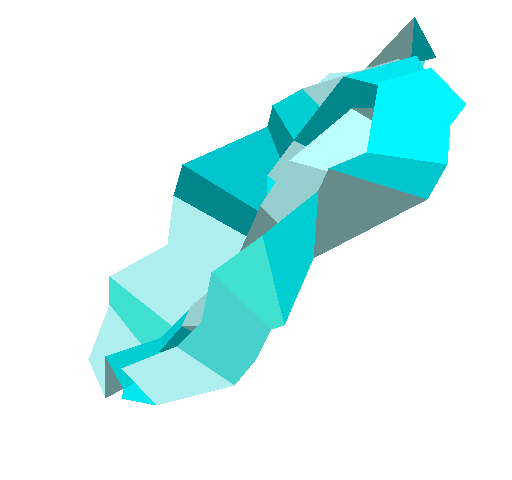
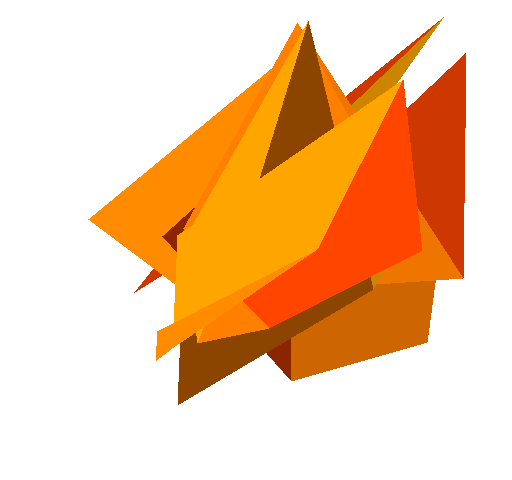
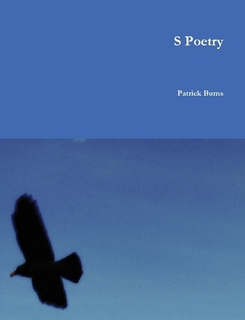
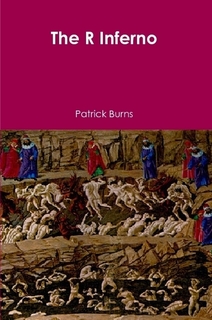

Hi, I like your plots very much. Actually I tried to do something quite similar a few years ago. I tried to remake a painting I saw in a Museum, but with some random components. Then I saw R Shiny Apps evolving and played around with an app where I let the user choose some of the Input Parameters, e.g. the probability of Colors to appear.
https://non-productivity-linked-ideas.shinyapps.io/Art_plot/
Maybe it’s a good idea to use Shiny for some of your plots too 🙂
Leave a Reply
Want to join the discussion?Feel free to contribute!